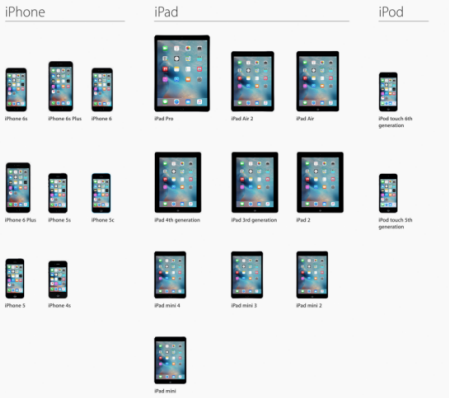While the LG manufactured smartphone is expected to be unveiled by the end of this month and will be called the Nexus 5X - a successor to Nexus 5 which was the most popular Nexus smartphone in the series.
It seems Google could pose a serious challenge to Apple Inc.'s (NASDAQ:AAPL) iPhone 6s with its latest smartphones. This time around, Google is prepared to make amends and is looking to introduce two models of its flagship device. The Nexus 5X is a 5.2-inch smartphone while the larger Huawei-made Nexus 6P is a phablet.
It comes as little surprise as to why Google has named its Huawei Nexus as the Nexus 6P. The P could possibly stand for a phablet while some merely think Huawei has a habit of using "P" to name its flagships.
Google is expected to unveil the two new smartphones alongside a new Chromecast at Google's event scheduled for September 29. Leaked pictures of the two devices have surfaced over the Internet, showcasing the inclusion of a fingerprint scanner and protruding rear cameras.
Stay tuned for more news on the smartphones as we head closer to Google's event.
Have you ever thought of watching movies on your Nexus Devices? Yes but found your Blu-ray, DVD, MKV, AVI, Tivo, FLV movies can't be imported to your Nexus 5X or Nexus 6P? Don't worry. If you are just looking for a way to play any movies on Nexus devices, you can simply use iFastime Video Converter Ultimate to rip the latest 3D/2D Blu-ray and DVD and convert any kinds of video files to Nexus devices supported video formats.
If f you are running Windows OS, you can refer to iFastime Video Converter Ultimate for Mac.
More Topics:
- Put movies onto My Nexus 6/9/5/7/10
- Get MP4 to play on Android devices
- iPad Mini 4 Vs iPad Mini 3 Vs iPad Mini 2
- Download and install iOS 9 for iPhone/iPad
- Enjoying 3D movies on Zeiss VR One from iPhone 6
- Complete Guide for watching Movies on iPhone 6S/6S Plus