
Well, if can creat 3D movies for playback on Samsung 3D TV, you don’t need do to cinema usually. In order to maky you get 3D effect on Samsung 3D TV, we specially design one 2D to 3D video converter for TV - iFastime Video Converter Ultimate for Mac. With this powerful video converter, you can easily convert 2D movies to 3D movies so that you can watch the movies with 3D effect with your families at home freely. In the program, you only need directly select the output 3D formats from the 3D video profile list.
Hot search: AVCHD to Samsung TV, MPEG-4 to Samsung TV, VIDEO_TS on Samsung TV via Seagate NAS, 3D MKV to Samsung TV
You can read review to know more about the best 2D to 3D video converter. If you are a Windows use, just getiFastime Video Converter Ultimate, and the steps are same. Now first free download the top 2D to 3D video converter for Mac:


Other Download:
- Cnet Download: http://download.cnet.com/iFastime-Video-Converter-Ultimate/3000-2194_4-76448683.html
- Top 4 Download: http://www.top4download.com/ifastime-video-converter-ultimate-for-mac/hekvsosm.html
- WinSite Download: http://www.winsite.com/Multimedia/Video/IFastime-Video-Converter-Ultimate-for-Mac/
- Softonic Download: http://ifastime-video-converter-ultimate-for-mac.en.softonic.com/mac
Step 1. Load 2D movies
Click "Add video" button on the main interface to load your 2D MXF/XAVC/XAVC-S/MOV/AVI/MKV/MTS movies or "Load files" to load 2D DVD/Blu-ray to the program.
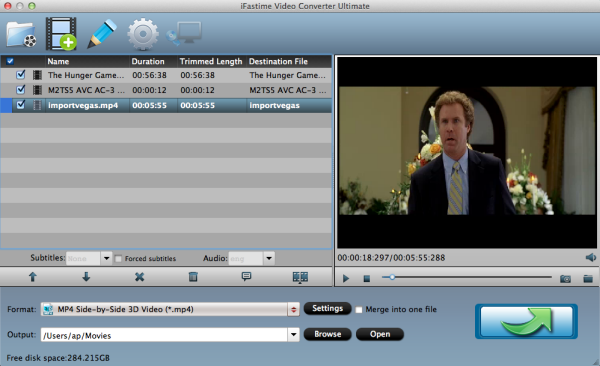
Step 2. Set 3D as your output format
Click "Format" and you will find many presets. There are three types of 3D effect: Anaglyph 3D, Side-by-Side 3D and Top-Bottom 3D. Here, you are suggested to choose the presets from "3D Video" option for Samsung 3D TV. Or you can select the Samsung TV .mp4 from "TVS".
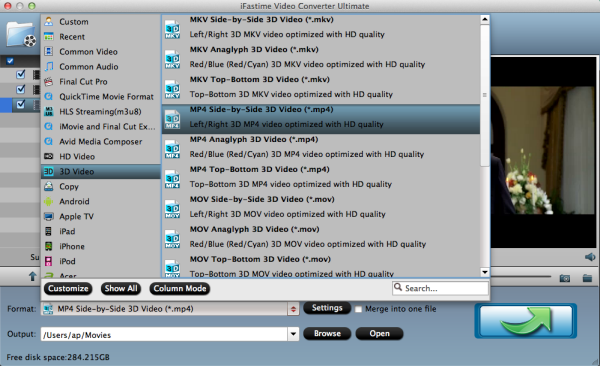
Step 3. Start conversion.
Now hit the big red "Start Conversion" to start converting videos to start converting 2D to 3D video for Samsung 3D TV. After the conversion, click "open output folder" to quick locate the generated media file and play 3D video files as you wish. Have a nice time.
Have more questions about how to change 2D movies to 3D movies for playback on Samsung 3D TV, please feel free to contact us>> or leave a message at Facebook.
More Topics:
- Convert ISO files to popular 3D TV for watching
- Stream DVD to Plex for playback on TV
- Two ways to Upload DVD to iCloud for iPhone/iPad/iPod/Apple TV
- Play MP4 on LG TV via Nero Media Server
- Can I Play AVI movies via LG TV USB stick?
- How to Solve Samsung 4K TV doesn’t support 4K MOV/MP4 from DJI Inspire?
Source:http://3dtv-sky.jimdo.com/2015/12/03/change-2d-to-3d-for-samsung-3d-tv/
No comments:
Post a Comment