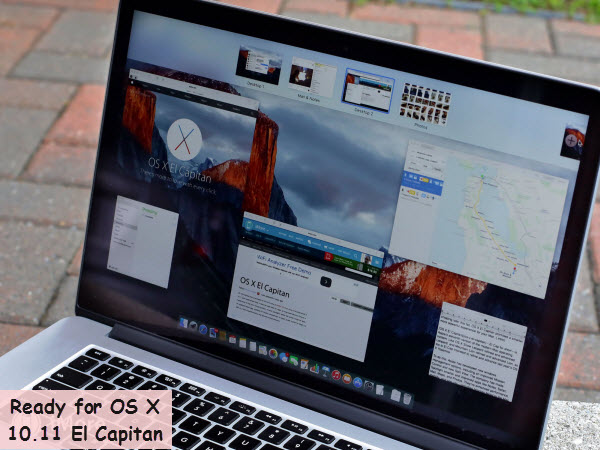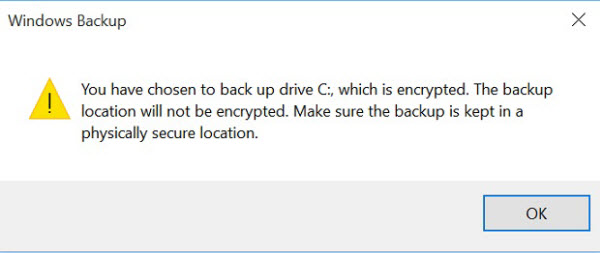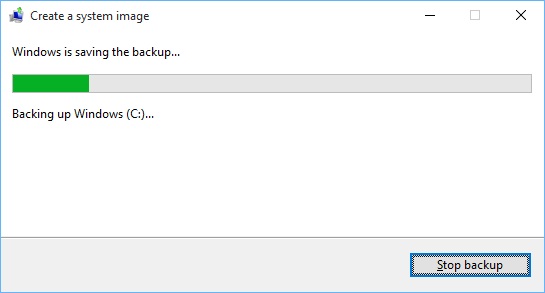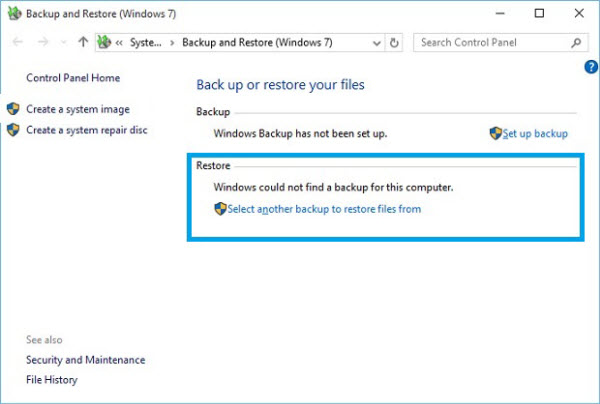Of course now that Apple refreshes OS X every year or so, there's less of a need to scale your Mac to new heights each time around.
That said, by all means go grab El Capitan from the Mac App Store. It may not bring a ton of new features and certainly none of the major variety. Much of what's included is aimed at developers, such as Apple Metal, which arrives on the Mac after debuting last year on iOS. Developers can use it to produce more realistic graphics-rich games on the Mac.
But you'll appreciate the fine-tuning that has been applied to your Mac and the new ways you can organize your work.
Some of you will notice a bump up in speed, as I did after installing El Capitan on my two-year old MacBook Air. OK, my now tired 5-year old iMac still was pokey even after the upgrade. In general, Apple claims apps launch up to 40% faster in El Capitan.
The new operating system is compatible on iMacs and MacBook Pro models dating as far back as mid-2007 and other Macs from a more recent time.
Much of what Apple did with El Capitan is refine the way you can manage windows. You can drag two windows side by side with each window claiming half the full screen, unless you manually readjust their width. If this split-view feature sounds like something you've already seen on Windows, you'd be right. Microsoft introduced a similar "snap" feature with the debut of Windows 7 in 2009. Still, for the Mac crowd it's better late than never: It's convenient, for example, to consult the calendar app in one window while you're in the Mail app trying to coordinate a meeting with a client.
Apple has cleaned up its birds-eye Mission Control feature, offering a single-layer view that makes finding what you're looking for easier. You can also drag windows up to the top of the screen to create new desktop spaces for freeing up room.
A small feature might prove more useful: If you can't find your cursor because it is buried on the desktop, you can rapidly shake your finger along the trackpad to make the wayward cursor momentarily grow larger and easier to spot.
The Spotlight feature that lets you search the contents of your Mac has generally gotten more useful, though I found inconsistencies. The Spotlight window itself is resizable and can be dragged around the screen.
You can get the weather forecast for a given city inside Spotlight, as well as sports scores and stock quotes by entering team names and ticker symbols, respectively. You can also search for web videos from YouTube, Vimeo and Vevo.
But Spotlight search wasn't always spot on. Not all the stock ticker symbols I entered were recognized. When I entered "Boston Red Sox" as a search term, Spotlight indeed gave me the score of that night's Bosox-New York Yankees game. But this did not work in reverse. Entering "NY Yankees" as the search term for some reason did not surface the score.
Moreover, at one point the very Spotlight window froze so that I could not enter a new search term until I rebooted the Air.
One thing I like in Spotlight is that you can search with a more natural query, along the lines of, "find the documents I worked on in April" or "show me the unread emails from Janie in August."
Several other built-in apps have been improved. Maps adds public transit directions for Baltimore, Chicago, New York, Philadelphia, San Francisco, Washington D.C., as well as several foreign cities, more than 300 in China. If you specify when you want to leave, the app will suggest the fastest route for your departure. At certain subway stations you can get detailed instructions on which exits to use. You can send directions from your Mac to your Apple Watch or iPhone.
The Notes app now lets you add photos, PDFs, videos, audio, map locations, spreadsheets and more. And its much easier to share content from other apps into Notes.
The improved Mail app behaves a lot like its iOS counterpart.
In Safari, you can pin favorite sites to the tab bar and mute audio playing in the background without you having to embark on an expedition trying to figure out where the darn sound is coming from.
Apple got a head start on the Photos app that's in El Capitan in the spring but there are a few new enhancements. There's support for the new Live Photos feature introduced with the iPhone 6s and 6s Plus. By mousing over such photos on your Mac, you'll see the snippet of video (and hear the sound) captured just before and after the image was shot.
Editing tools you fetch from developers in the Mac App Store can be employed inside the Photos app.
Alas, it is too bad that Apple still has no plans to bring Siri to the Mac, as Microsoft has done on Windows 10 PCs with its own voice assistant Cortana. Maybe we'll see Siri a year or so from now, when Apple gets around to upgrading OS X again.
Pro. New windows management tools. Improvements to Notes, Maps, Mail, and Safari. Generally faster.
Con. No Siri. Though Spotlight search was improved I found inconsistencies.
Digital videos usually exist in many formats and they use many different settings. When a certain video file is not able to meet et specifications, or if the type of file is not good for the use it is intended for, it has to be converted into a proper format.
Here iFastime Video Converter Ultimate for Mac is a powerful video converter for Mac, including the latest OS X 10.11 El Capitan. With largest codec supports and preset profiles, you can easily convert video on Mac El Capitan from MKV, AVCHD, FLV, WMV, AVI, DivX, XviD, FLV, RMVB, etc, to Mac supported video format MP4, M4V.
Related products:
Wondershare Dr.Fone for iOS (Mac): Lets you recover photos, video, documents, music, archive files, and email messages from iOS devices on OS X El Capitan in no time at all.
Wondershare TunesGo for Mac: Frees your music anywhere on OS X El Capitan, doing what iTunes can’t.
Wondershare Dr.Fone for Android (Mac): A quick way to recover your lost or deleted messages, contacts, photos, video, music, documents, etc. from Android on OS X El Capitan.
Wondershare MobileTrans for Mac: One-click phone transfer tool to let you transfer contacts, SMS, call logs, photos, video and more between Android, iOS, and Symbian devices on OS X El Capitan.
Have more questions, please feel free to contact us>> or leave a message at Facebook.
More Topics:
- Recover Lost iPhone 6S Photos from iCloud Backup
- Rip and Backup DVD on Mac OS X El Capitan
- Download and install Apple's iOS 9 for iPhone/iPad
- Latest On Google Inc. Upcoming Nexus Smartphones
- Google Pixel C UK release date, price and specification
- A New Samsung Gear VR Might Be In The Works For 2016
Source: http://www.usatoday.com/story/tech/columnist/baig/2015/09/29/review-el-capitan-modest-mac-upgrade/73023834/