However, Blu-ray has digital rights management, such as AACS, BD+, ROM MARK, which needs to be played on the special Blu-ray drive. If you don’t have Blu-ray drive to play Blu-ray movies, or you don’t wanna buy a Blu-ray drive, how we can do to play Blu-ray on 4K TV?
The better way is to copy your Blu-ray disc to the cloud storage, this can not only make you play Blu-ray on 4K TV, but also access to content of Blu-ray at any time if you have a net.
To get the work done, you need a Blu-ray Ripper to remove the copy protection from Blu-ray disc and then change Blu-ray movies to 4K TV accepted format. If you don’t have idea about the Blu-ray ripper, I can recommend you foriFastime Video Converter Ultimate. It is a professional Blu-ray ripper, which can rip Blu-ray to 4K TV in MP4, H.264, H.265 etc with original video quality. Moreover, it allows you to convert any 4K videos to 1080p HD Videos or SD Videos with output file formats such as MP4, MOV, M4V, 3GPP, AVI, FLV, WMV, H.264, MPEG-2 and much more with high speed. Read review to learn more.
Note: For Mac users, it has equivalent product iFastime Video Converter Ultimate for Mac, which can help you rip Blu-ray to Samsung 9000 series 4K TV on Mac.
Free Download or Purchase iFastime Video Converter Ultimate:


Other Download:
- Cnet Download: http://download.cnet.com/iFastime-Video-Converter-Ultimate/3000-2194_4-76449859.html
- Top 4 Download: http://www.top4download.com/ifastime-video-converter-ultimate/chjkfujg.html
- Free Downloads Center:http://www.freedownloadscenter.com/Multimedia_and_Graphics/Misc__Sound_Tools/iFastime_Video_Converter_Ultimate.html
- Softonic Download: http://ifastime-video-converter-ultimate.en.softonic.com/
- WinSite Download: http://www.winsite.com/Multimedia/Video/iFastime-Video-Converter-Ultimate/
How to copy Blu-ray disc for Samsung 9000 series 4K TV?
Step 1. Import Blu-ray movies to the program
Start Blu-ray to Samsung 4K TV converter and Insert your Blu-ray disc into computer’s Blu-ray Rom. Click “Load file” button to load the movies from your Blu-ray discs.
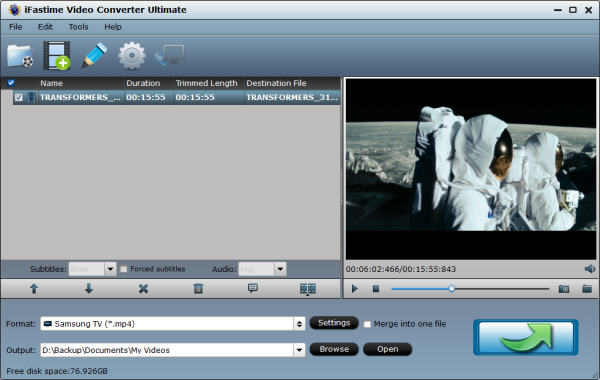
Step 2. Choose output format
Click “Format” and select an output format for 4K HD TV. Here, you are recommended to choose format from TVs profile.
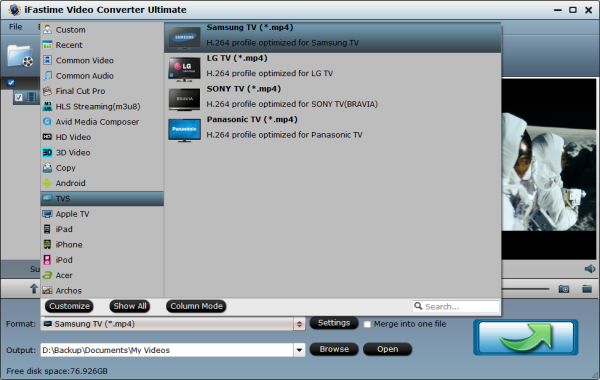
Tip: The format we have choosed has already been the optimized format for your Samsung TV. If you still want to adjust some video and audio parameters. You can simply open profile settings window by clicking “Settings”.
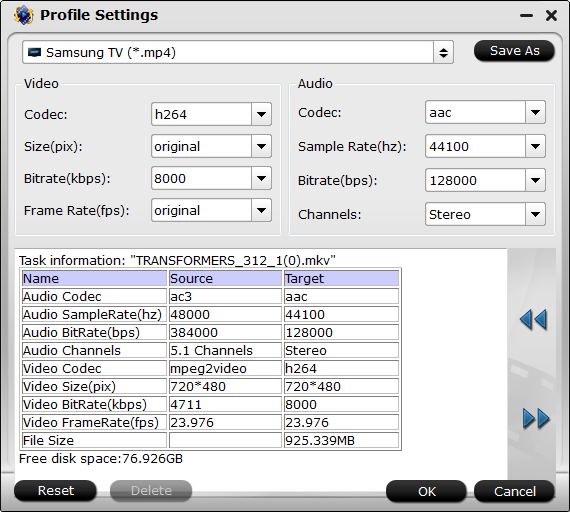
Step 3. Backup Blu-ray to 4K TV
After all the settings is done, hit right-bottom “Start conversion” button to start copying Blu-ray to 4K TV. When the process finishes, you can locate the generated videos in output folder.
You can simply store this ripped Blu-ray videos to NAS, USB Flash drive, Dropbox for playing. Then, you can watch these Blu-ray movies on your 4K TV via the cloud storage or external hard drive without need the Blu-ray disc in -and-out.
Have more questions about how to copy Blu-ray for Samsung 9000 series 4K TV, please feel free to contact us>> or leave a message at Facebook.
More Topics:
No comments:
Post a Comment