Three popular ways to reduce video size
Way 1 - Reduce video resolution, frame rate and bit rate
As we all know, the video resolution is associated with video quality and video size. The higher resolutions mean that more pixels are used to display video, resulting in the larger video file size. You are able to change the resolution of the original video file to a smaller resolution. Generally, HD videos can be as high as 1920X1080P, but you can reduce to 1280X720, 640×480, 640×360, and more resolutions. You can also set lower bit rate can achieve smaller video size. But please don't make it too low, otherwise the image quality can be really bad. Besides, convert WMV to other format with smaller file size is workable. FLV are considerable for uploading to web.
Way 2 - Reduce WMV File Size by Trimming/Cropping Video
The professional video editor enables you to trim unwanted video clips from your big video file. Through video editing, you can change the video file into several parts and cut off unnecessary clips. After saving, the video size will be compressed. Also, you can save away each spliced video clip. This way can make it easy to get decreased video file.
Way 3 - convert WMV to other format with small size
To compress the video to a smaller file size, you need a video compressor. Though there are many Video Compressors, they either compress video in poor output quality or support few video formats. Less time, higher quality: iFastime Video Converter Ultimate is the right video compressor software. It allows you to compress WMV file to MP4, AVI, MOV, etc. for emailing, sharing on YouTube, iTunes, Vimeo, or playing on iPhone 6s/Plus, iPad Pro, Android mobiles, OnePlus 2 and more. with great quality remained and 5 times faster speed compared with other normal video compressor software.
Another big highlight is that this video compressor tool is able to compress videos of any format and resolution, shrinking video MP4, AVI, MOV, FLV, MKV, 720p, 1080p, 4K UHD, and many more within mins or even secs. Additionally, it is a solid video editor to trim, cut, crop WMV file and add subtitles. It ensures a hassle free compressed WMV video movie playback as well. You won't spend much time studying the user guide, it is very easy to decrease large WMV file size. Read review to learn more.
Free Download or Purchase iFastime Video Converter Ultimate:


Other Download:
- Cnet Download: http://download.cnet.com/iFastime-Video-Converter-Ultimate/3000-2194_4-76449859.html
- Top 4 Download: http://www.top4download.com/ifastime-video-converter-ultimate/chjkfujg.html
- Free Downloads Center:http://www.freedownloadscenter.com/Multimedia_and_Graphics/Misc__Sound_Tools/iFastime_Video_Converter_Ultimate.html
- Softonic Download: http://ifastime-video-converter-ultimate.en.softonic.com/
- WinSite Download: http://www.winsite.com/Multimedia/Video/iFastime-Video-Converter-Ultimate/
Guide to Reduce WMV File Size for Web Email or YouTube
Step 1. Download the WMV video reducer for Windows, and launch it on your computer. Hit "Add video" to load WMV file you are going to compress.
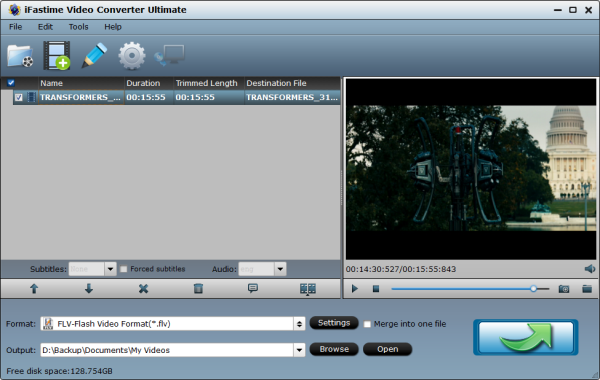
Step 2. Select "FLV-Flash Video Format(*.flv)" as output format from "Flash Video" menu to compress WMV to FLV format with smaller size. It is also possible to change WMV to MOV, AVI, MKV, FLV, 3GP, MTS, MP3, AAC, to name just a few.
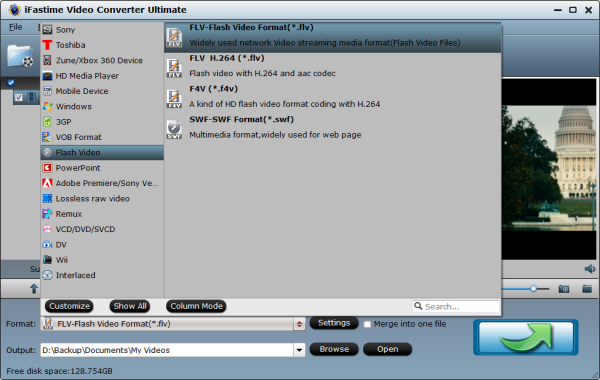
Tips: you can click “Settings” to adjust the video’s parameters, lower the frame rate, bit rate and resolution to compress WMV. Note that a proper value is needed to keep good balance between file size and video quality. It is better to keep bit rate between 1400 and 2000 kbps.
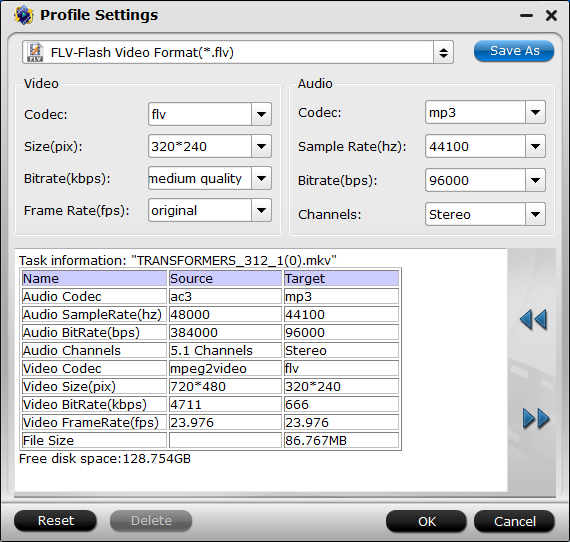
if you want to further edit the WMV video movie, like adding subtitles and watermarks, click "Edit selected task" button. It also includes features of trimming, cropping and expanding to remove black bars, unwanted parts of the video, which helps a lot in compressing WMV file size.
Step 3. Click "Start conversion" button to start compressing WMV file. The process will be done speedily.
When the video conversion completes, click Open Folder to locate the converted video files. After that, you can upload WMV video to YouTube, some video sites or send video by email for sharing with the world.
Have more questions about how to reduce WMV file size for Web Email and YouTube, please feel free to contact us>> or leave a message at Facebook.
More Topics:
- Convert/Compress 4K Ultra HD Resolution Videos on Mac
- Compress 4K Movies for Surface Hub Running on Windows 10
- Compress and Convert AVCHD to AVI on Mac OS X El Capitan
- Compress H.265 MKV/MP4 to H.264/MPEG-4 MP4 on PC/Mac
- How to Encode Samsung NX1 H.265 footage to MOV, MP4, AVI, WMV for playing on YouTube?
- How to Watch WMV videos on TV through USB stick?