If you have some 3D Blu-rays that you may can’t wait to watch them with Samsung Gear VR Innovator Edition on your Galaxy S6 Edge+, you've come to the right place. In this article, you will learn how to rip 3D Blu-ray to Gear VR Innovator Edition compatible format movies so that you can enjoy your 3D Blu-ray movies more conveniently.
Samsung Gear VR Innovator Edition by default supports most common file formats including 3D MKV, 3D MP4. When you wanna play 3D Blu-ray movies on Samsung Gear VR Innovator Edition, Samsung Gear VR Innovator Edition requires either side-by-side or top-to-bottom 3D video, but most 3D Blu-rays are in the "frame packed" format. So you need a 3D Blu-ray ripping program that can convert a frame packed 3D Blu-ray to a side-by-side or top-to-bottom (top down) 3D movie, which can directly play on Gear VR Innovator Edition.
To finish task, here we recommended you to try iFastime Video Converter Ultimate for Mac, a professional 3D Blu-ray ripper, which supports latest Mac OS X 10.11 El Capitan, 10.10 Yosemite. With it, you can effortlessly rip 3D movie from Blu-ray disc and Blu-ray folder to Gear VR Innovator Edition supported SBS, Top-Bottom 3D MKV, 3D MP4 videos with best quality easily. Besides ripping 3D Blu-ray to Samsung Gear VR Innovator Edition, it can also convert other video formats like ISO files, 3D YouTube file, MKV, DVD, etc. to Samsung Gear VR Innovator Edition supported video formats. Read review to learn more.
If you're using a windows, please turn to iFastime Video Converter Ultimate for windows, which allows you to convert 3D Blu-ray to Samsung Gear VR Innovator Edition on latest Windows 10/Windows 8.1. Now download the right version according to your situation and check out the steps below.
Free Download or Purchase iFastime Video Converter Ultimate for Mac:


Other Download:
- Cnet Download: http://download.cnet.com/iFastime-Video-Converter-Ultimate/3000-2194_4-76448683.html
- Top 4 Download: http://www.top4download.com/ifastime-video-converter-ultimate-for-mac/hekvsosm.html
- WinSite Download: http://www.winsite.com/Multimedia/Video/IFastime-Video-Converter-Ultimate-for-Mac/
- Softonic Download: http://ifastime-video-converter-ultimate-for-mac.en.softonic.com/mac
How to convert 3D Blu-ray to watch in Samsung Gear VR Innovator Edition?
Step 1. Import 3D Blu-ray movie
Launch the professional 3D Blu-ray to Gear VR Innovator Edition converter. Click the “Add video” button on top left corner to add 3D Blu-ray movie to it. Double click the movie, you can preview the movie in the right side.

Step 2. Select an output format for Gear VR Innovator Edition
Click "Format" and find "3D Video". there are a lot of format options for you. Here you can recommended to select “MP4 Side-by-Side 3D Video(*.mp4)” or “MP4 Top-Bottom 3D Video (*.mp4)” as the output format.
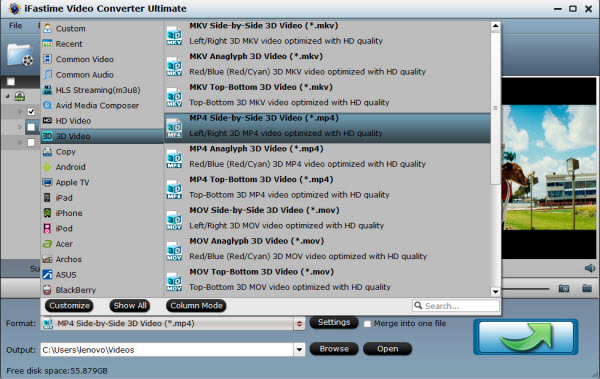
Tip: If you like, you can click "Settings" to change your target video size, bitrate, frame rate and 3D depth. To get best video quality, you'd better switch them to "original".

Step 3. Start to convert 3D Blu-ray to Gear VR Innovator Edition
Click "Start conversion" button, 3D Blu-ray to Samsung Gear VR Innovator Edition converter will start to work. Just be patient, it will not take you long time. When the conversion is finished, you can transfer the ripped 3D Blu-ray to your Galaxy S6 Edge+ or SD card for playing on Gear VR Innovator Edition with great enjoyment in 3D effects.
Have more questions about how to watch 3D Blu-ray on Gear VR Innovator Edition via Galaxy S6 Edge+, please feel free tocontact us>> or leave a message at Facebook.
More Topics: