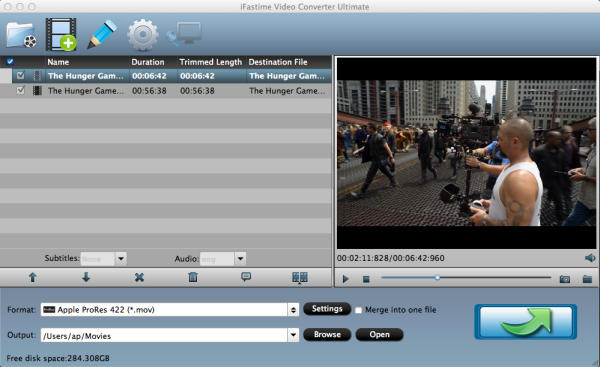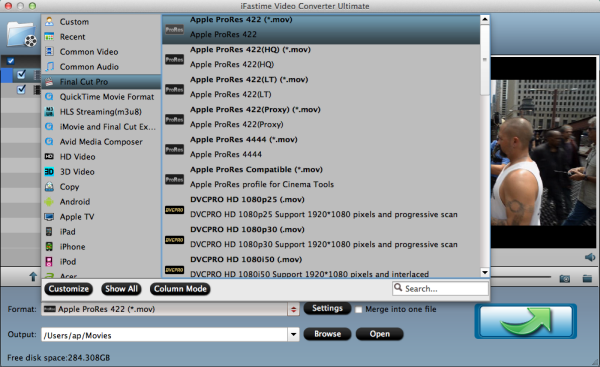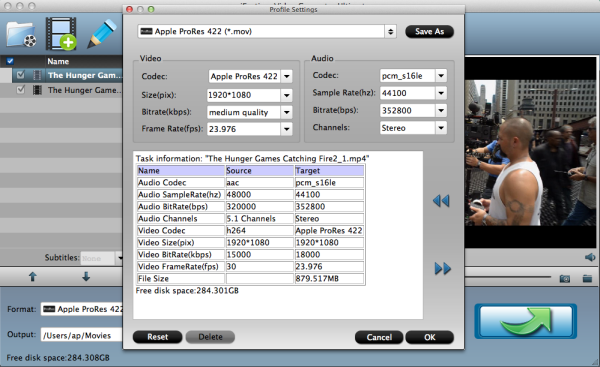What Can iOS Data Recovery Software Do for you?
1. Recover Deleted data from iPhone/iPad/iPod
2. Recover Data from Damaged iPhone/iPad/iPod
3. Restore iOS devices Lost Data After Jailbreaking
4. Recover Data from iOS devices After Restoring to Factory Settings
We introduce you 20 top and most best Mac iOS Data Recovery software in this post. Read on to pick the best Data Recovery that fits your iPhone/iPad/iPod best and recover all lost items in the easiest manner. Not only for Mac OS, but also provides the Windows version.
1. Wondershare Dr.Fone for iOS (Mac) is a desktop based program that can help you recover anything you have from any pretty much any iOS device you own on Mac OS X. Once installed on your Mac you have the option to recover directly from iPhone, iPad and iPod touch, and you can also recover data from your iCloud and iTunes backup files. (Download Mac | Download Windows)
Price: $ 79.95
Buy Mac | Buy Windows
System Requirements
Supported OS: Mac OS X 10.10.3 (Yosemite), 10.9(Mavericks), 10.8, 10.7, or 10.6
CPU: Intel Core 1GHz or faster
Hard Disk: 1G and above
iOS: iOS 9 and former
Supported Devices:
iPod touch 4, iPod touch 5, iPhone 6S Plus/6S, iPhone 6 Plus/6, iPhone 5S/5C, iPhone 5, iPhone 4S, iPhone 4, iPhone 3G, iPhone 3GS, iPad Air, iPad Mini, The new iPad, iPad with Retina Display, iPad 1, iPad 2, iPad mini with Retina. (Fully compatible with iTunes 12.1, iOS 9)
Supported Files:
Camera Roll (Photo & Video), Photo Library, Photo Stream, Messages, iMessages, Contacts, Notes, Call History, WhatsApp History, Reminders, Voicemail, Voice Memo, Safari Bookmarks, Calendars, App Videos, App Photos, App Documents
(To recover lost media content, you need to choose to recover from iTunes or iCloud backup. Directly recovering media content from devices, only iPhone 4/3GS, iPad 1 and iPod touch 4 are supported now.)
Pros:
Intuitive user interface;
Fast data recovery speed;
Preview lost files before launching data recovery;
Desktop software has both Windows and Mac versions that support all iOS devices.
Cons:
Not all files can be previewed before recovery.
2. Aiseesoft Mac FoneLab
Aiseesoft FoneLab possesses a simple, straightforward interface and an outstandingly fast scanning and data recovery speed. It rescued my iPhone data effectively, including WhatsApp messages and file attachments.
Price: $79.95
Buy Mac | Buy Windows
System Requirements
Supported OS: Mac OS X 10.5 or above (Mac OS X 10.11 Capitan)
Processor: Intel processor
RAM: 512MB RAM, Super VGA (800×600) resolution, 16-bit graphics card or higher
iTunes Version: iTunes 11.4 or above. The latest version is recommended.
Supported Devices:
iPad, iPad 2, iPad 3, iPad 4, iPad Air, iPad Air 2, iPad mini, iPad mini 2, iPad mini 3, iPad Pro, iPhone 6s, iPhone 6s Plus, iPhone 6 Plus, iPhone 6, iPhone 5s, iPhone 5c, iPhone 5, iPhone 4S, iPhone 4, iPhone 3GS, iPod touch 5, iPod touch 4
Supported Files:
Text content (9 types)
Contacts, Messages, Call History, Calendar, Notes, Reminder, Safari Bookmark, WhatsApp, App Document
Media content (10 types)
Camera Roll, Photo Library, Photo Stream, Voice Memos, Message Attachments, VoiceMail, WhatsApp Attachments, App Photos, App Videos, App Audio
Tips: For iPhone 6s, iPhone 6/6 Plus/5s/5c/5/4S, iPad 4/3/2/Air, iPad mini/mini 2 and iPod touch 5, FoneLab can recover images as thumbnails.
Textes: Contacts, Messages, Call Log, Calendar, Notes, Reminder, Safari Bookmark, WhatsApp, App Document.
Media: Camera Roll, Photo Library, Photo Stream, Voice Memos, Messages Attachments, VoiceMail, WhatsApp Attachments, App Photos, App Videos, App Audio.
Pros:
Simple interface;
Work with the newest iPhone 6/6 Plus and iOS 8;
Super fast data Scan and recovery speed;
Not expensive compared to other software.
Cons:
The main feature disabled in the trial version.
3. EaseUS MobiSaver Professional for Mac
It allows you to recover lost data from iOS devices using one of the two available recovery modes. It supports direct data extraction from a device connected via USB, as well as recovery from an iTunes backup, making it a complete mobile data recovery tool
Price: $ 79.95
Buy Mac | Buy Windows
System Requirements
Supported OS: Mac OS X10.10 (Yosemite), Mac OS X 10.9, Mac OS X 10.8, Mac OS X 10.7, Mac OS X 10.6
Supported Devices:
iPhone 6 plus, iPhone 6, iPhone 5s, iPhone 5c, iPhone 5, iPhone 4S, iPhone 4, iPhone 3GS, iPad Pro, iPad with Retina display, iPad 4, The new Pad, iPad 2, iPad, iPad Air 2, iPad Air, iPad Mini 3, iPad Mini 2, iPad Mini, iPod touch 5, iPod touch 4
Supported Files:
Photos, Videos, Messages, WhatsApp Messages, Contacts, Call History, Notes, Calendar, Reminder, Safari Bookmarks, Message, Attachments, Camera Roll
Pros:
Simple iPhone data recovery tool for anyone;
Totally Free Data Recovery Tool;
Support the newest iPhone 6/6 Plus and iOS 8.
Cons:
Not always able to retrieve lost data;
Difficult to connect to iPhone.
4. Leawo iOS Data Recovery for Mac
Leawo iOS Data Recovery for Mac is a comprehensive data recovery tool for all iOS devices, including iPhone, iPad and iPod Touch. With it, you can easily recover 12 types of lost data from iTunes backup, like photos, videos, contacts, messages, voice memos, notes, etc.
Price: $ 59.95
Buy Mac | Buy Windows
System Requirements
Supported OS: Mac (32-bit or 64-bit) 10.6 Snow Leopard, 10.7 Lion, 10.8 Mountain Lion & 10.9 Mavericks
Processor: 1 GHz or above Intel Processor
RAM: 512MB RAM (1024MB or above recommended)
Free Hard Disk: 2GB or larger of free space
Others: The latest iTunes (free download from www.itunes.com/download); Internet connection
Supported Devices:
iPhone 4, iPod touch 4, iPhone 6, iPhone 6 Plus, iPhone 5s, iPhone 5c, iPhone 5, iPhone 4s, iPhone 4, iPhone 3GS, iPad mini 2 (iPad mini with with Retina display), iPad mini, iPad Air (iPad 5), iPad 4 (iPad with Retina display), iPad 3 (The new iPad), iPad 2, iPad 1, iPod touch 5, iPod touch 4
Supported Files:
Camera Roll (photos & videos), Photo Stream (photos), Photo Library (photos & images), Contacts Messages (MMS, SMS, iMessages), Message Attachments (photos, videos, contacts & voice memos), Voice Memos, Call History, Calendar, Notes, Reminders, Safari Bookmarks
Pros:
Support to retrieve data from all iOS devices;
Handy file preview, file search, and filter options;
Compatibility with multiple versions of iOS.
Cons:
If you're using the unregistered version, you cannot save recovered files to your computer
5. iSkysoft iPhone Data Recovery for Mac
iSkysoft iPhone Data Recovery for Mac provides you with 3 ways to retrieve lost data: scan your iOS devices, extract your iTunes backup files, download and recover data from iCloud backup.
Price: $ 99.95
Buy Mac | Buy Windows
System Requirements
OS: Mac OS X 10.11 (El Capitan) 10.10, (Yosemite), 10.9.5, 10.9 (Mavericks), 10.8, 10.7, or 10.6
CPU: Intel 1GHz or faster
Free Hard Disk Space: 1 GB or above
Supported Devices:
iPhone 6S, iPhone 6S Plus, iPhone 6, iPhone 6 Plus, iPhone 5S/5C/5 iPhone 4s iPhone 4 iPhone 3GS, iPad Pro, iPad Air, iPad mini with Retina display, iPad mini, iPad with Retina display, The new iPad, iPad 2, iPad 1, iPod touch 5/4
Supported Files:
Camera Roll, Photo Library, Photo Stream, Messages, iMessages, Contacts, Call History, Calendar, Notes, Voice Memos, Reminders, Safari Bookmarks, Voicemail, WhatsApp Messages, App Data
Pros:
It provides a free version;
Easy to use interface;
The ability to recover data selectively is a real boon;
Capable of finding and restoring a number of file types.
Cons:
Takes a while to scan devices completely.
6. iMyfone Data Recovery for iPhone (Mac)
iMyfone Data Recovery for iPhone is a professional software to easily recover all your lost or deleted data from iPhone, iPad or iPod Touch. Recover all types of lost data including text message, photo, video, call history, voice, contact, note and more.
System Requirements
OS Supported: Mac OS X 10.10 (Yosemite), 10.9(Mavericks), 10.8, 10.7, or 10.6
CPU: Intel Core 1GHz or faster
Free Hard Disk Space: 1 GB or more
iOS: iOS 7.0 and iOS 7.0 later including the latest iOS 9
Supported Devices:
iPhone 6S, iPhone 6S Plus, iPhone 6, iPhone 6 Plus, iPhone 5S/5C/5 iPhone 4s iPhone 4 iPhone 3GS, iPad Pro, iPad Air, iPad mini with Retina display, iPad mini, iPad with Retina display, The new iPad, iPad 2, iPad 1, iPod touch 5/4
Supported Files:
Camera Roll, Photo Library, Photo Stream, Messages, iMessages, Contacts, Call History, Calendar, Notes, Voice Memos, Reminders Safari Bookmarks, Voicemail, WhatsApp Messages, App Data
Price:
Personal License: $69.95
Family License: $99.95
Business License: $369.95
Buy Mac: Personal License | Family License | Business License
Buy Windows: Personal License | Family License | Business License
7. FonePaw iPhone Data Recovery (Mac)
An almighty software from FonePaw, empowers you to recover different kinds of data in various iOS devices including iPhone 6 Plus and iPhone 6. The types of files you could be restored are photos, videos, audios, messages, contacts, call history, notes, WhatsApp message, calendars and more in 3 intelligent modes.
Mac Download: One PC | Multi-PCs License
Windows Download: One PC | Multi-PCs License
Price:
One PC: $99.95
Multi-PCs License: $119.95
Buy Mac: One PC | Multi-PCs License
Buy Windows: One PC | Multi-PCs License
System Requirements
Mac OS: Mac OS 10.11 / 10.10 / 10.9 / 10.8 / 10.7
CPU: 1GHz Intel/AMD CPU or above
RAM: 512 MB or more (1024MB Recommended)
Resolution: 1024×768 display or above
Hard Disk Space: 1G and above free space
Others: Apple Device Driver & iTunes pre-installed
Supported Devices:
iPad Pro, iPad Air 2, iPad Air, iPad mini with Retina display, iPad 4, iPad mini 3, iPad mini 2, iPad mini, iPad 3, iPad 2, iPad, iPhone 6s/6s Plus, iPhone 6/6 Plus, iPhone 5s/5c/5, iPhone 4s, iPhone 4/3GS, iPod touch 5, iPod touch 4
Supported Files:
Text content (10 types)
Contacts, Messages, Call History, Calendar, Notes, Reminder, Safari Bookmark, Safari History, WhatsApp, App Documents
Media content (10 types)
Camera Roll, Photo Library, Photo Stream, Voice Memos, Message Attachments, VoiceMail, WhatsApp Attachments, App Photos, App Videos, App Audio
Pros:
The software is easy to operate for me. Thanks god I have backed up my iPhone with iTunes before. iPhone Data Recovery helps me recover iPhone deleted text messages with ease. Thanks a lot!!!
Cons:
It's useful but a little expensive for me.
8. Do Your Data Recovery for iPhone - Mac Version
It provides safe data recovery solution for iPhone users. It can recover lost contacts, call history, Messages, pictures, videos and more from iPhone, iPad, iCloud. Moreover, it can recover lost data from iTunes backup or iCloud account. It performs read-only recovery process to protect you original data and privacy.
Price: $59
Buy Mac | Buy Windows
System Requirements
Operating System: Mac OS X 10.11 (El Capitan), 10.10 (Yosemite), 10.9 (Mavericks), 10.8 (Mountain Lion), 10.7 (Lion), 10.6 (Snow Leopard)
iOS: iOS 4, iOS 5, iOS 6, iOS 7, iOS 8, iOS 9 or later
Disk Space: at least 80 MB
Supported Devices:
iPhone 6s/6s PLUS, iPhone 6/PLUS, iPhone 5/5c/5s, iPhone 4/4s, iPhone 3GS etc.
iPad, iPad 2, The new Pad/iPad 3, iPad 4, iPad Pro, iPad with Retina display, iPad Air, iPad Air 2, iPad Mini, iPad Mini 2, iPad Mini 3, iPad mini 4 etc.
iPod touch 4/5.
Supported Files:
photos, videos, SMS/iMessages, Contacts, camera roll, notes, call history, Calendars, Reminders, Safari Bookmarks, WhatsApp History, Photo Stream/Library
Pros:
If you are meeting the data lost problems like me. I recommend the best iphone data recover software for IOS 9 upgrading. It is effective, secure and reliable data recovery software for the latest IOS 9.
Cons:
Only one picture of video shows before recovery
9. iMobie PhoneRescue for Mac
An all-inclusive iOS data recovery program designed for retrieving your lost photos, messages, music and many more on your iPhone, iPad and iPod touch. Whether you mistakenly deleted or accidentally lost anything important to you, PhoneRescue helps find them back.
Price:
personal license: $49.99
family license: $69.99
Buy Mac: personal license | family license
Buy Windows: personal license | family license
System Requirements
Mac OS: Mac OS 10.11, 10.10, 10.9, 10.8
iOS: iOS 9, 8, 7, 6, 5
Resolution: 1024×768 display or above
CPU: Pentium IV 2.4 GHz or above
RAM: 512MB system memory
Display Card: Accelerated 3D graphics - 64MB RAM
Sound Card: Windows-compatible sound card
Hard Disk: 100 MB and above free space
Others: Apple Device Driver
Supported Devices:
iPhone, iPhone 3G, iPhone 3GS, iPhone 4, iPhone 4s, iPhone 5, iPhone 5s, iPhone 5c, iPhone 6(Plus), etc. iPad, iPad 2, the new iPad , iPad 4, iPad mini, iPad Mini with Restina Display, iPad Air, etc. iPod touch 1, iPod touch 2, iPod touch 3, iPod touch 4, iPod touch 5, etc.
Supported Devices:
iPhone, iPhone 3G, iPhone 3GS, iPhone 4, iPhone 4s, iPhone 5, iPhone 5s, iPhone 5c, iPhone 6(Plus), etc. iPad, iPad 2, the new iPad , iPad 4, iPad mini, iPad Mini with Restina Display, iPad Air, etc. iPod touch 1, iPod touch 2, iPod touch 3, iPod touch 4, iPod touch 5, etc.
Supported Files:
music, videos, photos, messages, books, Safari history, voicememo, etc.
Pros:
Interface well organized;
The humanized step-by-step guide makes it easy-to-use;
Compatibility with Windows and Mac;
Restoration of different types of documents.
Cons:
The time for completing a deep scan is long.
10. AnyMP4 iPhone Data Recovery for Mac Lifetime
It has the capability to help you retrieve the precious lost data like photos, pictures, contacts, text messages, videos, notes, call history, calendar, and Safari bookmark due to iOS upgrade, reset, jailbreak, water damage and so on from iPhone 6s/6s Plus/6/6 Plus, iPhone 5s/5c/5, iPhone 4/4S/3GS, iPad Pro, iPad 4/Air 2/mini 3, iPad Air/mini 2/mini/3/2/1, iPod touch 5/4. Besides, with this amazing iPhone Data Recovery, you can take out all file data from iTunes and iCloud Backup.
Price: $79.95
Buy Mac | Buy Windows
System Requirements
OS Supported: Mac,OS X – Macintosh
Hardware: 1.2GHz Intel or AMD CPU, or above; 1G RAM or more
Supported Devices:
iPhone 6s/6s Plus/6/6 Plus/5s/5c/5, iPad Pro/Air 2/Air/mini 4/mini 3/mini 2/mini/4/3/2 and iPod touch 5, iPod touch 2 supported content: Contacts, Messages, Call history, Calendar, Notes, Reminder, Safari bookmark, WhatsApp
iPhone 4, iPhone 3GS, iPad 1 and iPod touch 4 supported content: Camera Roll, Photo Library, Photo Stream, Message attachments, Voice memos, WhatsApp Attachments, Voicemail, App Photos, App Videos, App Audio, Contacts, Messages, Call history, Calendar, Notes, Reminder, Safari bookmark, WhatsApp, App Document
Supported Files:
Media Content: Camera Roll, Photo Library, Photo Stream, Message attachments, Voice memos, WhatsApp Attachments, Voicemail, App Photos, App Videos, App Audio
Text Content: Contacts, Messages, Call history, Calendar, Notes, Reminder, Safari bookmark, WhatsApp, App Document
Pros:
The program works pretty good as scanning files and recovering almost all my lost data.
Cons:
Recovering process takes a bit longer than I expected.
11. Tipard iOS Data Recovery for Mac
Tipard iOS Data Recovery for Mac offers more than just an easy, efficient and reliable iOS recovery solution to get back photos/messages/contacts/notes.
Price: $79.95
Buy Mac | Buy Windows
System Requirements
OS Supported: Mac OS X 10.5 or above
Hardware Requirements: 512MB RAM, Super VGA (800×600) resolution, 16-bit graphics card or higher
Supported Devices:
iPhone 6s/6s Plus/6/6 Plus/5s/5c/5/4S/4/3GS, iPad Pro/Air 2/Air/mini 4/mini 3/mini 2/mini/4/3/2, iPod touch, iPod nano, iPod classic, iPod shuffle
Supported Files:
Text Contents: Contacts, Messages, Calendar, Notes, Reminder, Safari Bookmark, WhatsApp,App Document
Media Contents: Camera Roll, Photo Library, Photo Stream, Voice Memos, Message Attachments, Voicemail, Message Attachments, App Photos, App Videos, App Audio
Pros:
Pretty good! Quickly recovered my lost photos and messages.
Cons:
The scanning is a little slow, I think that's maybe because there are too many files in my iPhone. The recovery is much faster than the scanning.
12. Tipard iPhone Data Recovery for Mac
Price: $79.95
Buy Mac | Buy Windows
System Requirements
OS Supported: Mac OS X 10.5 or above
Hardware Requirements: 512MB RAM, Super VGA (800×600) resolution, 16-bit graphics card or higher
Supported Devices:
iPhone 6s/6s Plus/6/6 Plus/5s/5c/5/4S/4/3GS, iPad Pro/Air 2/Air/mini 4/mini 3/mini 2/mini/4/3/2, iPod touch, iPod nano, iPod classic, iPod shuffle
Supported Files:
Text Contents: Contacts, Messages, Calendar, Notes, Reminder, Safari Bookmark, WhatsApp,App Document
Media Contents: Camera Roll, Photo Library, Photo Stream, Voice Memos, Message Attachments, Voicemail, Message Attachments, App Photos, App Videos, App Audio
Pros:
In general, the software from Tipard looks clean, works and does what it says.
Cons:
Not able to search and recover some files ...
13. 4Videosoft iOS Data Recovery
4Videosoft iOS Data Recovery for Mac is the best Mac data recovery software for iPhone/iPad/iPod, which could recover your deleted files and lost data easily from your iOS devices.
Price: $39
Buy Mac | Buy Windows
System Requirements
Mac OS X 10.6 or above; 1GB RAM or more; 1.2GHz Intel or AMD CPU, or above
Supported Devices:
iPhone 6s, iPhone 6s Plus, iPhone 6, iPhone 6 Plus, iPhone 5S, iPhone 5C, iPhone 5, iPhone 4S, iPhone 4, iPhone 3GS, iPhone, iPad mini 2, iPad Air, iPad mini, iPad with Retina display, The new iPad, iPad Pro, iPad 2, iPad 1, iPod touch 5, iPod touch 4
Supported Files:
Photos, Videos, Contacts, Notes, and Messages, Call history, Calendar, Reminder, and so on
Pros
I can recover the data I deleted, I can also backup my import photos through the software.
Cons
It can recognize your iTunes backup files and recover deleted 7 types data.
14. TogetherShare Data Recovery for iPhone- Mac
Price: $49.99
Buy Mac | Buy Windows
System Requirements
Operating System: Mac OS X 10.10, 10.9( Mavericks),10.8, 10.7, 10.6
CPU: 1GHz Intel processor or above;
RAM: At least 512M physical RAM
Disk Space: The minimum of the space for installing Data Recovery Wizard is 32 MB.
Supported Devices:
iPhone 5S, iPhone 5C, iPhone 5, iPhone 4S, iPhone 4, iPhone 3GS, iPad, iPod touch 5/4
Supported Files:
Photos, Videos, WhatsApp Messages, Contacts, Call History, Notes, Calendars, Reminders, Safari Bookmarks, Message Attachments, Camera Roll
Pros:
Does what it's supposed to.
Cons:
Can only restore 1 file at a time!!
15. Disk Doctors iOS Data Recovery for Mac
Supports recovering accidentally deleted photos, videos or other files on Mac (Download here)
Price: $69.95
Buy Mac | Buy Windows
System Requirements
Supported OS: Intel based Apple Macintosh, At least Mac OS X 10.6.x (Snow Leopard) 64-bit
Intel processor (1.2 GHz or higher)
Minimum 1 GB of RAM (2 GB recommended)
Minimum of 60 MB disk space (100 MB recommended) for software installation and enough free disk space to save recovered files
Minimum of 1024 x 786 screen resolution for better usability
A graphics adapter card with at least 64 MB of memory
Supported Devices: A Jailbroken iPhone 2G, iPhone 3G, iPhone 3GS, iPhone 4 or iPad1.
Supported Files:photos, videos or other files
Pros:
It actually finds your lost and deleted programs
Cons:
Did not work as advertised.
16. Tenorshare iOS Data Recovery for Mac
Easily rescue all lost iPhone, iPad, and iPod data, including messages, contacts, photos, videos, whatsapp messages, tango/viber data, and many other file types. (Download here)
Price: $99.95
Buy Windows | Buy Mac
System Requirements
Supported OS: Mac,OS X – Macintosh
CPU: 1GHz (32 bit or 64 bit) and above
RAM: 256 MB or more of RAM (1024MB Recommended)
Hard Disk Space: 200 MB free space and above
Other requirements: iTunes pre-installed in your computer
Work perfectly on 10.10 Yosemite; and fully compatible with iOS 9 and iTunes 12.2.
Supported Devices:
iPhone 6s, iPhone 6s Plus, iPhone 6, iPhone 6 Plus, iPhone 5s/5c/5, iPhone 4s, iPhone 4, iPhone 3GS and former, iPad Pro, iPad Air 2, iPad Air, iPad mini 4/3/2, iPad mini, iPad 4 (iPad with Retina Display), iPad 3 (the New iPad) and former, iPod touch 6G/5G/4G/3G, iPod nano, iPod classic, iPod shuffle and former
Supported Files:
Text Content: Call History, Contacts, Messages, SMS Attachments, Notes, Safari, Calendar, Reminders
Media Content: Voice Memos, Camera Roll, Photo Stream, Other Photos, Videos, Voicemail
App Data: WhatsApp, WhatsApp Attachments, Tango, Viber Call, Viber Message, APP Document
Pros:
It enables you to recover deleted/lost data from your crashed iOS devices. The program supports a wide range of data, including WhatsApp data recovery.
Cons:
This program doesn't launch if you don't have iTunes installed on your computer.
17. Tenorshare iPhone Data Recovery for Mac
Tenorshare iPhone Data Recovery for Mac is a data recovery software especially tailored for all iPhone users to recover lost and deleted data, no matter what the cause is: accidental deletion, restore factory settings, rooting or other problems.
Price: $79.95
Buy Mac | Buy Windows
System Requirements
Supported OS: Mac OS X 10.11 EI Capitan, 10.10 Yosemite, 10.9 Mavericks, 10.8 Mountain Lion, 10.7, 10.6 and below
CPU: 1GHz (32 bit or 64 bit) and above
RAM: 512 MB or more of RAM (1024MB Recommended)
Hard Disk Space: 200 MB free space and above
Other Requirements: iTunes pre-installed in your PC
Supported Devices:
iPhone 6s/6s Plus/6/6 Plus, iPhone 5S/5C/5, iPhone 4s, iPhone 4, iPhone 3gs, iPhone 3G and lower versions.
Supported Files:
Call history, Contacts, Messages, SMS Attachments, Safari, Calendar, Reminders, Notes, Voice Memos, Camera Roll, Other Photos, Photo Stream, Videos, Voicemail, WhatsApp, WhatsApp Attachments, Tango, Viber Call, Viber Message, App Document
Pros:
Neat and intuitive interface;
Fast data scan and recovery speed;
Retrieves almost any file from damaged, crashed, broken or smashed iPhone;
Totally free trial for a limited time.
Cons:
Found files are not sorted in "Folder". You can only view them in "File Type".
18. iPubsoft iPhone Data Recovery for Mac
iPubsoft iPhone Data Recovery provides strong compatibility to all iPhone models. You are enabled to preview found data in details and decide which of them needs to be recovered. (Download here)
Price: $49.95
Buy Mac | Buy Windows
System Requirements
Supported OS: Mac OS X 10.9(Mountain Lion), 10.8, 10.7, 10.6
CPU: Intel Core 1GHz or faster
Hard Disk: 1G and above
Supported Devices:
iPhone 6/6 Plus/5S/5C/5/4S/4/3GS
Supported Files:
Photos and Videos in Camera Roll, Voice Memos, Contacts, Call History, Messages, Calendars, Reminders, Safari Bookmarks.
Pros:
This is like a magic Mac iPhone Recovery software that can help me retrieve all my iPhone contacts, call history, sms and others only with few clicks
Cons:
The latest iPhones are not supported.
19. iPubsoft iPad/iPod/iPhone Data Recovery for Mac
Great assistant to recover lost files for iPad, iPhone and iTouch on a Mac! (Download here)
Price: $69.95
Buy Mac | Buy Windows
System Requirements
Supported OS: Mac OS X 10.9(Mountain Lion), 10.8, 10.7, 10.6
CPU: Intel Core 1GHz or faster
Hard Disk: 1G and above
Supported Devices:
iPhone 6/6 Plus/5S/5/4S/4/3GS, iPad 1/2, The new iPad, iPad mini, iPad Air and iPod touch
Supported Files:
Photos and Videos in Camera Roll, Voice Memos, Contacts, Call History, Messages, Calendars, Reminders, Safari Bookmarks.
Pros:
1.It is a great tool to help me recover lost and deleted data for iPhone, iPad, iPod.
2.I used it to get back lost iPhone contacts, photos, call history, memos, videos, notes, Facebook, Twitter and more on Mac OS X
Cons:
The latest iPhones, iPads and iPods are not supported.
20. 321Soft iPhone Data Recovery for Mac
Give you the fastest and easiest way to get all your precious data back from iPhone, iPad and iPod touch. The trial version let you try it to preview your files before buy. And it allows you to selectively recover what you want - some thing you can't do with iTunes.
Price: $59.96
Buy Mac
System Requirements
Mac OS X 10.6, 10.7, 10.8, 10.9 and 10.10 (Yosemite). Fully compatible with iOS 8
Supported Devices:
iPhone 6/Plus/iPhone 4/4S/5/5S/5C and iPad Air/iPad Minis & iPod touch
Supported Files:
8 Types of Text Content:
Messages, Camera Roll, Call History, Contacts, Safari Bookmark, Reminders, Calendar, Notes
4 Types of Media:
Videos, Photos, Voice memos, Twitter/Facebook
Pros:
Despite of having similar features to other iPhone Data Recovery apps, I was impressed by how smooth and intuitive it was during the test.
Cons:
Only offers 2 recovery modes: from iOS devices, and from iTunes backup. Not all latest devices are supported.
Other options:
a. iStonsoft iPhone Data Recovery for Mac
There is no need to be panic anymore when all precious photos and contact information of your iPhone are deleted by mistake. iPhone Data Recovery for Mac is a fantastic data rescue tool for you. (Download here)
Price: $49.95
Buy Mac | Buy Windows
System Requirements
Supported OS: Mac OS X 10.8(Mountain Lion), 10.7, 10.6
Hard Disk Space: 200 MB and above free space
CPU: Intel Core 1GHz or faster
Other requirements: iTunes installed in the computer already
Supported Devices:
iPhone 6, iPhone 5S/5C/5, iPhone 4S, iPhone 4, iPhone 3GS, iPhone 3G
Supported Files:
Call History, Contacts, Messages, Notes, Safari, Calendar, Reminders, Voice memos, Camera Roll, Photos
Pros:
A great interface and a 90 day money back guarantee
Cons:
Don't support recover from iCloud backup.
b. iStonsoft iPad/iPod/iPhone Data Recovery for Mac
No matter what leads your iOS data loss, it is essential for you find it back. iStonsoft iPad/iPod/iPhone Data Recovery for Mac stands out here. (Download here)
Buy Mac
System Requirements
Supported OS: Mac OS X 10.5, 10.6 or 10.7, Mac OS X 10.8
Hard Disk: 1G and above
CPU: Intel Pentium 1000MHz and above
iTunes Supported: iTunes 11/10.7/10.6/10.5, etc.
iOS supported: iOS 6/5/4/3, etc.
Supported Devices:
iPhone 6, iPhone 5S/5C/5, iPhone 4S, iPhone 4, iPhone 3GS, iPhone 3G, iPad 4, iPad mini, The New iPad, iPad 2, iPad, iPod, iPod Touch 4, iPod mini, iPod nano, iPod shuffle, iPod classic
Supported Files:
Call History, Contacts, Messages, Notes, Safari, Calendar, Reminders, Voice memos, Camera Roll, Photos
Pros:
This is a very good recovery program, easy to use, powerful, etc. iStonsoft software recovers up to 10 types of files and enables me to preview before recover.
Cons:
Don't support recover from iCloud backup.
Have you made your own decision yet? Freely let us know by leaving your opinion in below comment box.
Related Software:
Wondershare TunesGo (Mac): Frees your music anywhere from iPhone/iPad/iPod, doing what iTunes can’t.
Wondershare Dr.Fone for Android (Mac): A quick way to recover your lost or deleted data from Android.
Wondershare MobileTrans for Mac: One-click phone transfer tool to let you transfer data between Android, iOS, and Symbian devices.
iFastime Video Converter Ultimate for Mac: Make all your Blu-ray, DVD collections and movie library compatible with iPhone/iPad/iPhone on Mac OS X (El Capitan).
Have more questions about top 20 Best iOS Data Recovery Software For Mac/Win review, please feel free to contact us>>or leave a message at Facebook.
More Topics:
- 2015 Top 5 Best iPhone Data Recovery Software
- iOS 9 vs. iOS 8 – Important Changes You Should Know About
- Google To Challenge Apple TV With Chromecast 2
- Top 20 Best iOS Data Recovery Software for Win/Mac
- iPad Mini 4 Vs iPad Mini 3 Vs iPad Mini 2: What's The Difference?
- Here’s The Latest On Google Inc. Upcoming Nexus Smartphones