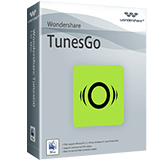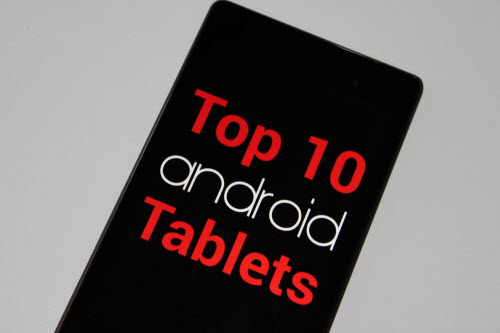
10. Lenovo Tab 2 A10
The Lenovo Tab 2 A10 is perhaps one of the best value-for-money options on the market right now. It’s a 10-inch Android tablet that has a large display and all the right sort of features that a lot of users are looking for. It’s something that those just looking for a larger screen will really enjoy and it’s perfect for a tablet to have around the living room, as well as for simple web browsing.
09. Amazon Fire, Fire HD
The Amazon Fire line of tablets have come a long way since they were detached from the Kindle branding and they’re good value, too. Great gifts as well as good all-around consumption devices, the Fire line goes from 7-inches all the way up to an 8.9-inch model, easily covering the majority of bases for a lot of users. It might not run Google Android, but has all the same sort of apps and games that we’ve become accustomed to and it runs brilliantly as well. For consuming movies, TV shows and whatever else, these are great options for a lot of different users.
08. Dell Venue 8 7000
Dell is known for their computers and laptops, and they will continue to be, but they’ve recently upped their game when it comes to Android Tablets. The Dell Venue 8 range of devices have a cool, unique look to them along with impressive hardware and performance from Intel. The rear-facing camera can be used to approximate measurements, and there’s a lot going on behind the scenes here as well. It’s not the cheapest of Android tablets out there, but it has a lot to offer, that’s for sure.
07. Lenovo Yoga Tablet 2 Pro 13-inch
This large tablet is something that’s a good choice for someone looking to replace a laptop, at least where web browsing and content consumption is concerned, anyway. With a great, 13-inch display, good sound from the JBL speakers as well as an innovative stand there’s some good features here. Plus, there’s even a built-in Pico Projector to make watching films no matter where you are nice and easy.
06. NVIDIA SHIELD Tablet
While it might have been around for some time now, NVIDIA’s SHIELD Tablet is still a good option, especially for gamers. Great for playing games using the optional controller, with stereo speakers as well, there’s a lot on offer here. Besides, as this is just another Android tablet, that runs stock Android, it’s even great for YouTube walkthroughs as well as looking up solutions to those pesky achievements and trophies. With a 1080p display and a powerful Tegra processor, this is good value, without doubt.
05. Dell Venue 10 7000
There seems to be a new fad of creating 10-inch Android tablets that can double as laptops, and Dell’s effort is a pretty good. The keyboard here is excellent and will suit the majority of typists no matter their style, but those more comfortable with laptop keyboards will really enjoy this. The display is gorgeous, and the speakers sound great as well. Not your traditional type of tablet, this might not be for everyone, it’s a good piece of hardware, albeit one with a hefty price tag.
04. Samsung Galaxy Tab S2 – 8.0-inch
With a Super AMOLED Quad HD display, a good look and feel and some excellent software additions, this is the Android tablet for those that want the absolute best in a smaller form factor. Of course, that Samsung name adds to the cost of this little guy, but the majority of users will find that it commands such a price tag with good reason. Multi-window and a lot of other additions from Samsung here make Android that little bit better and the only real issue with it could be its price tag.
03. Google Nexus 9
Considering that the Pixel C isn’t available just yet, the Nexus 9 is the only option left for those looking for a fresh new Nexus tablet. The Tegra K1 and Full HD 8.9-inch display help to create a good balance between power and portability. Big enough to pair a keyboard with, but small enough to comfortably throw in a bag, the Nexus 9 has the size thing down to a fine art. The display is also nice and bright, and should be good for bright sunlight as well as indoors, too.
02. Sony Xperia Z4 Tablet
While Sony still has trouble bringing their phones to North America, they’ve created yet another excellent Android tablet. The Xperia Z4 Tablet is water-resistant, crazily-thin, easy to use and it has an excellent keyboard dock included. Covering all of the bases and then some, this is one of the best 10.1-inch Android tablets ever made, but of course Sony is going to make you pay for it, and this is also fairly pricey. For a complete 10.1-inch solution however, this are well worth it.
01. Samsung Galaxy Tab S2 – 9.7-inch
With a 4:3 aspect ratio and a quality Super AMOLED Quad HD display, the Galaxy Tab S2 9.7-inch is a brilliant all-rounder. Large enough for watching movies, small enough to take with you, this is great for reading full-color magazines, watching YouTube and generally just browsing the web. It’s not the best out there, there’s no getting around that, but for a tablet that does everything pretty well in a package with this good a screen there’s nothing else like it available right now.
Tips: Nowadays the feeling of watching video on the go with above android device is really amazing. Unfortunately, it seems as though Android only supports certain formats, such as MP4, MKV and 3GP. But what if some of your favorite movies, TV shows, videos are not compatible with your Android devices? Don't worry, it is completely possible to convert the videos to Android playable videos if you have a video converter for android like iFastime Video Converter Ultimate in order to reap the full benefits of having a mobile device. (Read review)
More Topics:
- Get MP4 to play on Android devices
- Transfer Local Video Files to Android Devices
- How to Transfer iTunes Songs 2015 to Android
- iPhone 6s vs Android: Specs Benchmark Prove iPhone is Better
- Two ways to Upload DVD to iCloud for iPhone/iPad/iPod/Apple TV
- Upload ISO files to Google Drive for playback conveniently